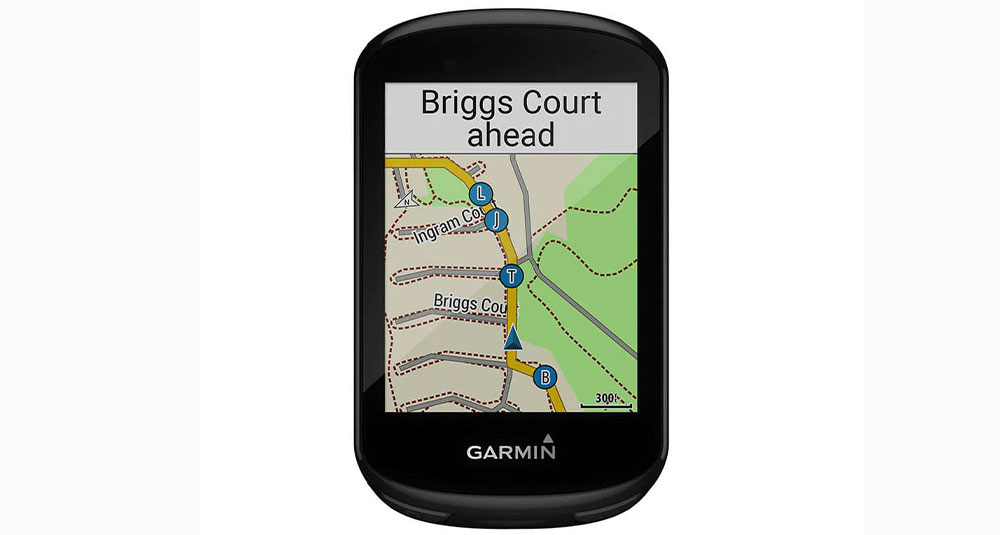We took a closer look at the Edge 830 – a feature-rich GPS bike computer from Garmin with touchscreen operation. The manufacturer has made a huge improvement over the 820 model with this Edge 830 GPS Computer. This model is actually an Edge 1030 Plus but smaller. Garmin released the Edge 830 and 530 at the same time 3 years ago.
This makes the Edge 830 in good company. Garmin has several bicycle navigation systems with touchscreen in the program.
In addition to the 830, there are:
- The top model Edge 1030 Plus
- The popular & affordable Edge Explore
Current Best Price on Amazon: $399.99
Garmin Edge 830: Pros and Cons
Pros
- Great display,
- Accurate,
- great mapping
- generally reliable
- Compact design
- Strong technology
- Comprehensive connectivity
- Support of a variety of sensors & devices
- Import of routes via smartphone
Cons
- Fairly constant lockups at the end of the ride
- Fairly complex
- Unnecessary notifications cluttering the screen.
Design & Construction
Overall, the display is excellently readable, but the 2021 competition from Hammerhead and Wahoo can certainly top Garmin.
In shady areas, it is even better than the display of the 1030 Plus because of its higher maximum brightness. In direct sunlight, the same applies as with all Edge models: Excellent, but only at a certain, rather narrowly defined angle to the sun.
(Note: With me display is always tested in the setting “Lighting = 100%”)
The system reacts quickly, which manifests itself positively, for example, when searching the POIs or when moving the card.
Even if the 830 does not have a memory card slot, there is still enough space for additional cards. The almost 7 GB of free storage space allows, for example, to install OSM leisure maps of completely Germany, Austria and Italy as well as contour lines of Germany – then still about 350 MB are available.
Garmin states that the battery life is up to 20 hours. This value can be taken as an indication – in practice, the term is slightly lower, it depends in particular on the following factors:
- Which GNSS are enabled?
- Are sensors & devices paired?
- Power saving mode yes/no?
- What duration & strength are set for the display illumination?
- Automatic brightness yes/no?
- User interactions such as “wild” moving the map?
If necessary, the runtime can be significantly improved by the Garmin Charge battery pack, charging while driving via USB is also possible.
For GPS reception, there are the options
- GPS
- GPS + GLONASS
- GPS + GALILEO
to choose from, which can be individually configured for each activity profile (road bike, mountain bike, …).
The position is determined very quickly, when testing the GPS accuracy it is important to be careful. Several GPS devices on the handlebars are critical, the distance between them should be at least 20 cm!
My Garmin Edge 830 review shows: The 830 does its job well, deviations are in the “usual” range of 10 to 15 meters (figure below).
Performance
From the immense variety of functions – which should satisfy all road cyclists, mountain bikers & touring cyclists – I pick out a few topics as part of my Garmin Edge 830 test.
Sensors & Devices
Sensors & devices can be paired via ANT+ or Bluetooth Smart – in contrast to the GPS settings, however, not for each individual profile, but across devices.
The following can be used:
- Cadence (ANT+, BT)
- Speed (ANT+, BT)
- Tritt./Geschw. combined (ANT+, BT)
- Heart rate (ANT+, BT)
- Edge Remote Control (ANT+)
- E-Bike (ANT+) (Shimano Steps, ANT+ LEV e.g. from Specialized)
- inReach (ANT+)
- Light (ANT+)
- Power (ANT+, BT)
- Radar (ANT+)
- Circuit (ANT+)
- Shimano Di2 (ANT+)
- Varia Vision (ANT+)
- VIRB (ANT+)
- Indoor Trainer (ANT+ FE-C)
There is also a convenient “sensor pool” for configuring and managing, and the heart rate measured by a Garmin wearable can also be received.
Navigation
Navigating with tracks is certainly the most commonly used method.
How do the routes get to the Edge 830?
There is a wide range of options, the transfer takes place via Bluetooth (from the smartphone), USB (from the computer) or via Wi-Fi.
- Manually copy FIT or .GPX files to internal memory.
- Plan routes on the Garmin Connect website and transfer them to the 830.
- Schedule in Garmin BaseCamp and send to the Edge.
- Import into the Garmin Connect smartphone app and send to the 830 (e.g. komoot, Strava)
- Import from the smartphone with the help of numerous Connect IQ apps (e.g. komoot)
- Device to device transmission, e.g. Edge 1030 to Edge 830 (but only worked bumpy in the test)
- Download TrailFork’s routes
How do you navigate routes?
First of all, it should be noted that there are important options hidden in the menu!
In the menu “Navigation > routes > Gesp. As with all current Edge models, two functions can be deactivated/activated via the hamburger symbol at the bottom right (figure):
- Turning instructions
- Route deviation warnings
The “route deviation warnings” – as the name suggests – provide information when leaving a route. However, this function often leads to a “Well, other bike navigation systems can do this much better” (examples: Hammerhead Karoo 2, Wahoo ELEMNT BOLT 2). Garmin still has some catching up to do here, and there are significant improvements, at least for the Edge 1030 Plus.
Much more important is the point “Turning instructions”. When activated, the Edge calculates a new route along the specified route – recognizable by a message on the display such as “Calculate 55%”. Subsequently, there are turning instructions with direction arrows.
Connectivity & Features
In terms of functions, the Edge 830 actually realizes everything Garmin currently has to offer. These include Live & GroupTrack, training plans, intervals, smart alarms (drinking, eating), segments and more.
Segments is a feature to be able to compete and compare with other bikers. In addition to the well-known Strava segments, there are also Garmin segments, which are most easily selected via the Garmin Connect app and reach the Edge via Bluetooth.
14 Firstbeat metrics support performance-oriented bikers:
- VO2max Fitness Level
- Functional Threshold Power (FTP)
- Aerobic training effect
- Anaerobic training effect
- Real-time performance
- Calories burned
- Training load
- Training Status
- Training load balance
- Workout Labels
- Recovery Guide
- Quick stress level test
- Altitude and heat acclimatization
- Respiration rate
In order to be able to use these metrics and functions in their entirety in a targeted manner, not only a certain amount of expertise is required, but also equipment such as a heart rate sensor and, if possible, a power meter such as the Garmin Rally XC100. What is unfortunately missing are training suggestions based on this data (analogous to the 1030 Plus).
Battery life
Garmin claims the battery can last up to 20 hours on GPS mode and up to 40 hours with an additional power pack or if it’s in battery save mode.
In reality, these figures are going to be less but like any electronic device it’s battery life depends greatly on how you use it and what you’re using it for, how bright the display is and how many times you use the touchscreen.
In navigation mode and with plenty of device messing about, route reprogramming and general use I drained about 25 percent of the battery after two hours of recording. With these heavy usage habits, it’s safe to extrapolate that the battery would last eight hours in on-trail recording — pretty impressive considering the outgoing Edge 820 only lasted four hours in similar conditions.
Conclusion
From my point of view, the Edge 830 is a top bike computer for touchscreen fans! Be it on the handlebars of a racing bike, a gravel bike or a mountain bike.
Practically everything Garmin currently has to offer is integrated in terms of functions – performance-oriented road cyclists or mountain bike trail racers should get their money’s worth.
Only for leisure & touring cyclists the Edge 830 is a bit overkill – in this application, navigation is usually in the foreground. But there is the also recommended but cheaper Edge Explore. And if you are bothered by the small display, you can reach for the Edge 1030 Plus, which is in a different price range. You may want to check our comparison for Edge 830 vs Edge 1030 Plus as well.
Specs
| Dimension | 5x8x2 |
| Weight | 79.1g |
| Itinerary | Yes |
| heart rate monitor | optional |
| Waterproof | IPX7 |