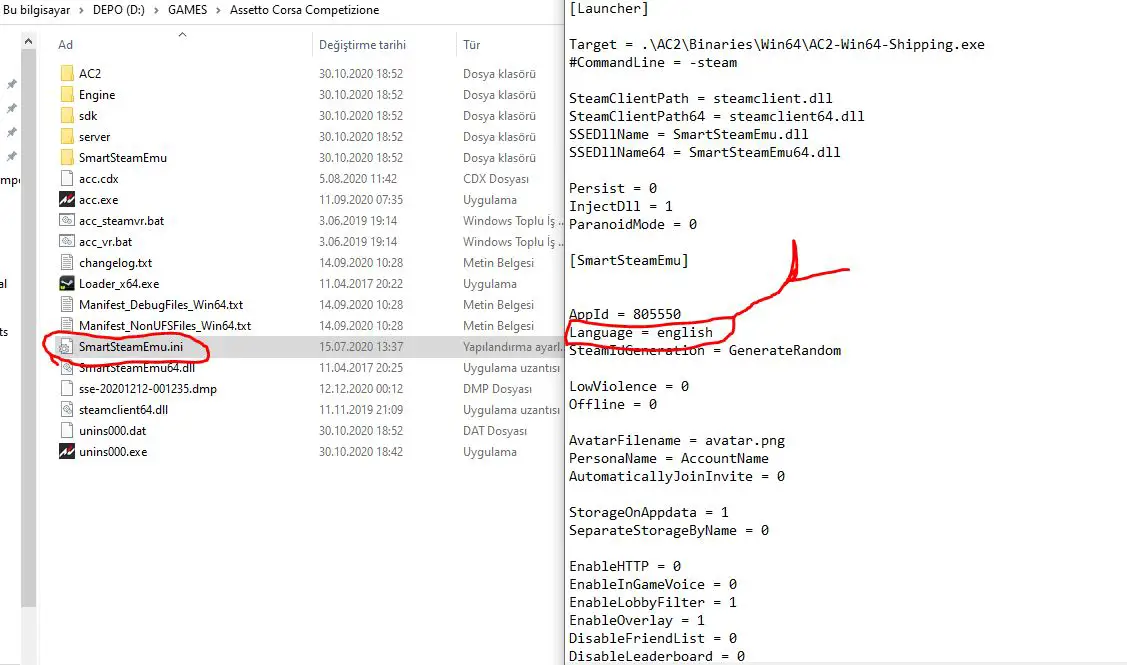Assetto Corsa Competizione is a racing simulation with a lot of real driving terms and phases. At this point, it is important for a player to play the game in the language one knows.
You can also check our detailed beginners guide for Assetto Corsa Competizione.
Assetto Corsa Competizione: How to change Language on PC
You have several options to change the language of Assetto Corsa Competizione on PC. Here are the steps to change the language of the game in game’s root folder:
- Go to game’s installed folder.
- D:\GAMES\Assetto Corsa Competizione
- Find a file named: SmartSteamEmu.ini
- You can press “ctrl + F ” to find Language line
- Change the line with “english or other language” to your desired languge
- Save and close
- Make sure the file in not “only read” in properties.
- Check the screenshot below for guide:
How to change Language in Consoles: PS4 / PS5 – XBox
Assetto Corsa Competizione is on PlayStation 4, PlayStation 5, Xbox One, Xbox X ve S Series and of course on Microsoft Windows as well. Changing language of ACC on consoles is a bit tricky.
- In order to change the language of Assetto Corsa Competizione on consoles, you have to change the system of your console to desired language.
- Make sure the game supports the language you want to switch.
Assetto Corsa Competizione Supported Language List
Languages:
| Interface | Full Audio | Subtitles | |
|---|---|---|---|
| English | ✔ | ✔ | ✔ |
| Italian | ✔ | ✔ | |
| French | ✔ | ✔ | |
| German | ✔ | ✔ | |
| Spanish – Spain | ✔ | ✔ | |
| Simplified Chinese | ✔ | ✔ | |
| Traditional Chinese | ✔ | ✔ | |
| Korean | ✔ | ✔ | |
| Japanese | ✔ | ✔ | |
| Polish | ✔ | ✔ | |
| Portuguese | ✔ | ✔ | |
| Russian | ✔ | ✔ |